Online and Mobile Banking Security Update
We're launching a security update for your online (04/22/24) and mobile (05/21/24) banking experience.
This additional layer of protection confirms not only your credentials but also the device you’re using when you login. If the system detects a new device or suspicious activity, you may be asked to verify your identity with a one-time passcode sent to your phone. Your enrollment in this new security process is required.
Simple setup:
For future identity verifications, we just need a phone number. When you log in to your online banking account through our website or mobile banking app, you’ll be asked to set up your verification phone number and choose your preferred delivery method (a text message or phone call).
Set Up Phone for Identity Verification
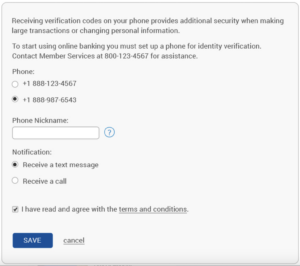
You’ll receive a text message or phone call containing a passcode. Enter this passcode when you log in to complete your phone number verification. Once entered, you’ll be logged into online banking.
We continue to look for ways to improve the security of our online services. Questions? Please contact us at 866-855-7267 or call or stop by your local branch.
Frequently Asked Questions
Still have questions?
If you didn’t find the answer you were looking for above, please reach out to our Online Banking Support at (866) 855-7267 or [email protected]
